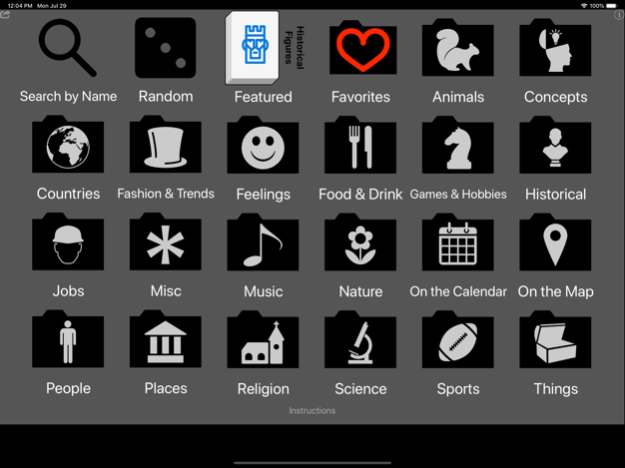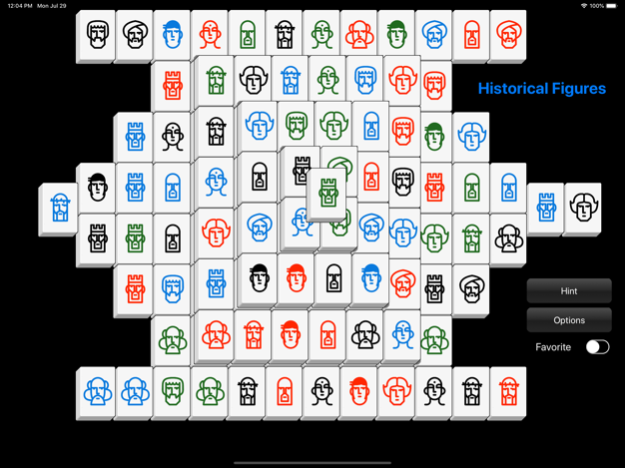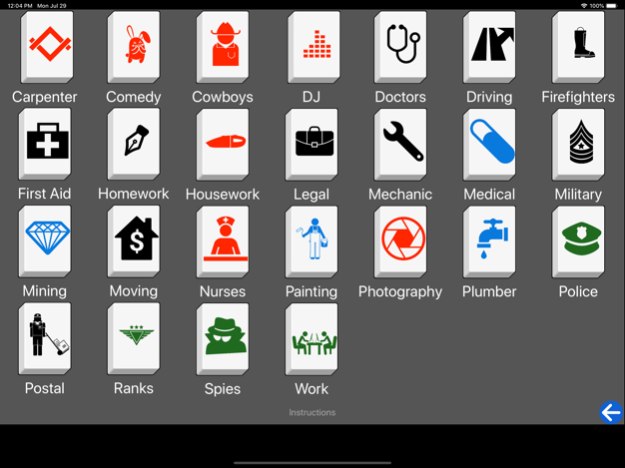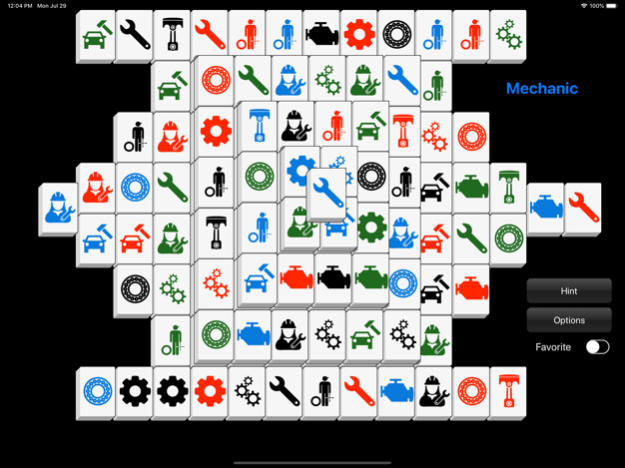Mahjong Catalog 1.6
Continue to app
Free Version
Publisher Description
Classic Mahjong solitaire where you choose from over 350 different tile sets.
Features:
- 20 categories like 'Sports' and 'Food & Drink'.
- A customizable favorites section for quick access to your fav tile sets.
- A daily featured tile set.
- Search by Name
- Random choice
A tile is FREE if does not have a tile on top and no tile to the left or the right. Match up FREE tile pairs to remove them from play. The object is to remove all tiles from play.
Here is a small sample of the many available tile sets:
1960s
Airplanes
Argentina
Baseball
Board Games
Car Parts
Coffee
Cowboys
Dating
Disasters
Education
Fame
Fishing
Fossils
Gold
Groceries
Haircuts
Historical Figures
Ice Cream
Japan
Jungle
London
Magic
Masquerade
Medieval
Money
Nerd
North Pole
Origami
Parlor Games
Playground
Race Cars
Referees
Robots
Safari
Shopping
Social Media
Sports
Tailgating
The Planets
Transportation
Urban
Video Games
Water
Wild West
Yoga
Zoo
Jun 26, 2023
Version 1.6
Compatibility update.
About Mahjong Catalog
Mahjong Catalog is a free app for iOS published in the Action list of apps, part of Games & Entertainment.
The company that develops Mahjong Catalog is MmpApps Corp.. The latest version released by its developer is 1.6.
To install Mahjong Catalog on your iOS device, just click the green Continue To App button above to start the installation process. The app is listed on our website since 2023-06-26 and was downloaded 3 times. We have already checked if the download link is safe, however for your own protection we recommend that you scan the downloaded app with your antivirus. Your antivirus may detect the Mahjong Catalog as malware if the download link is broken.
How to install Mahjong Catalog on your iOS device:
- Click on the Continue To App button on our website. This will redirect you to the App Store.
- Once the Mahjong Catalog is shown in the iTunes listing of your iOS device, you can start its download and installation. Tap on the GET button to the right of the app to start downloading it.
- If you are not logged-in the iOS appstore app, you'll be prompted for your your Apple ID and/or password.
- After Mahjong Catalog is downloaded, you'll see an INSTALL button to the right. Tap on it to start the actual installation of the iOS app.
- Once installation is finished you can tap on the OPEN button to start it. Its icon will also be added to your device home screen.